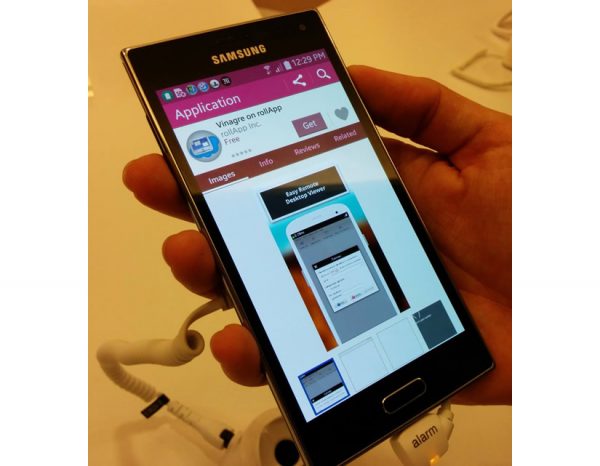While there are a number of productivity apps available for mobile devices it’s still a category that’s a little lacking, especially compared to desktop computers which have a number of full, feature packed office suites and the like.
rollApp aims to level the playing field though, by making desktop software available on mobile devices, empowering you to do more.
How does it work?
rollApp is an online application virtualisation platform, which is a fancy way of saying that it hosts applications in the cloud and allows you to use them from almost any device with a web browser.
Once an application is launched it works just like it would if it was installed natively, but the advantage of rollApp is that the apps don’t have to be ported to specific devices, so you can run full desktop programmes on mobile platforms and as you can tie your account to cloud storage services you can also open any of your files from any device.
What apps are available?
Currently there are over 130 apps available for rollApp. These include 40 office applications, such as LibreOffice and OpenOffice, 18 graphics applications, such as GIMP and LibreCAD, 33 utilities including GanttProject and File Roller, 18 development apps such as jEdit and Emacs, 34 education apps such as Step and Basic-256 and even 33 games like Mastermind and Reversi.
It’s limited in some ways, as right now all of its applications are free, open-source ones, but it still covers a lot of ground, particularly if you want a full-featured office application such as LibreOffice or OpenOffice, which aren’t natively supported on mobile devices.
As the apps are hosted on the cloud they also don’t need powerful devices to run, as the computing is done remotely.
Is it free?
rollApp has a free ad-supported service which includes access to most of its applications on all platforms, but there is also a subscription service which lets you save changes to cloud storage, save persistent app settings and have an unlimited number of applications running at once.
It also gives you access to premium applications, such as Terminator and Blender. The premium service costs $6.99 (roughly £4.53) per month if you pay monthly or $5.99 (around £3.89) per month if you sign up for a year.
What platforms is it compatible with?
rollApp works on Windows, Mac, Linux and Chromebook, as well as Android, iPad, Kindle Fire and Firefox OS.
How do I get started?
To get started just head to the rollApp website from any device and create a free account. You can then access apps from the website on your browser, but if you’re planning on using an app a lot it might make more sense to add it to your homescreen.
The exact mechanism for this varies from platform to platform but rollApp will guide you through it. Alternatively some of the apps can be found on certain app stores.
The Amazon Appstore for example has a number of rollApp apps for Android, including LibreOffice and OpenOffice, while Mozilla’s Marketplace has a selection for Firefox OS devices, though be aware that even if you get the apps from an app store they still run from the cloud, meaning you need an internet connection to use them.
Cloud storage
To make the most of rollApp you’ll want to save your files in the cloud, so you can access them from anywhere. rollApp supports Dropbox, Box, Google Drive, OneDrive and Yandex.Disk for this, so if you don’t already have an account with one of them just sign up (most give away a substantial amount of storage for free), then link your account to rollApp and you’ll have the freedom to open any files stored in them using applications on rollApps.
Then if you have a premium rollApp account you can also save the changes straight back to the cloud to access another time from another device.